| Poster | Thread |
 X-ray X-ray
|  |
DKB3128 : problem trying to get 256mb seen on A4000T
Posted on 24-Aug-2008 16:38:46
| | [ #1 ] |
|
|
 |
Member
 |
Joined: 12-Jun-2005
Posts: 35
From: Unknown | | |
|
| I am on a memory mission (just 'cos I can), and I have two DKB3128 cards in my A4000T.
I also have a Cyberstorm PPC with 128mb on board, and 16mb on the mobo. I should therefore have 400mb RAM in total, but I don't.
If I populate both baords with 4x32mb SIMMS, the second board's RAM is not seen. If I take one SIMM off it, then I can see 96mb on it.
I've rotated SIMMS, changed boards, checked other slots. I can have any one of these cards in the MIggy alone, and it gets seen just fine, but when they are both in, I get problems.
Here are some showconfig screenshots:
1) This is what happens with two fully-populated DKBs in the Miggy:
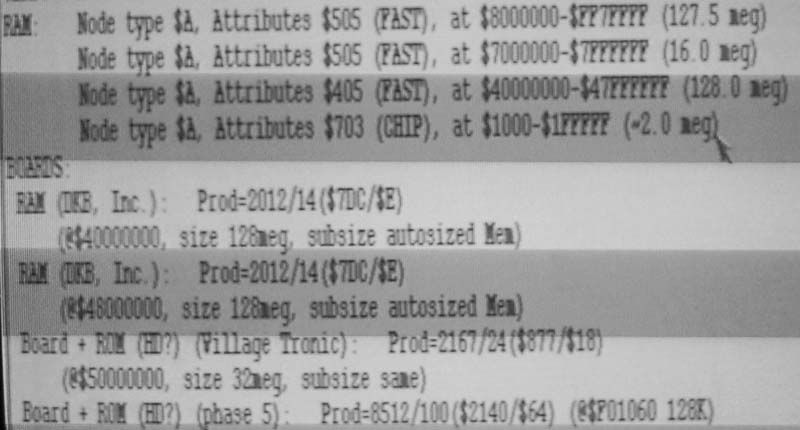
2) If I take one SIMM out of the second board, I get this:
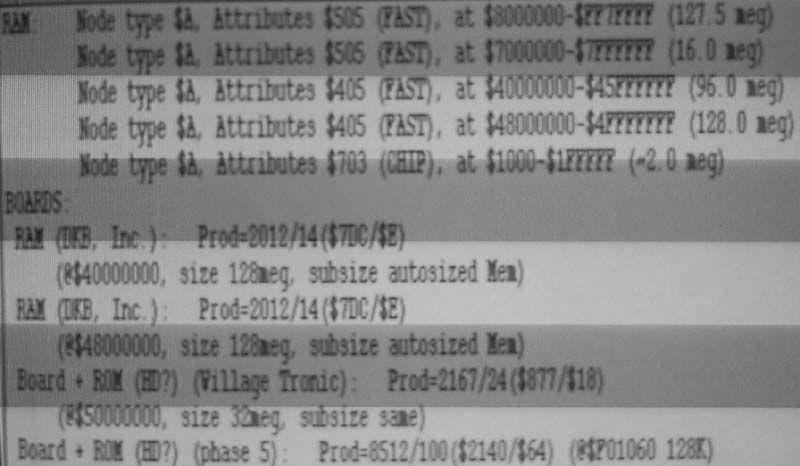
So, what gives?
Other info: tried two different PSUs, running OS3.9, PIV also. If I take the PIV out, it doesn't change anything. _________________
Angry Kid for chippies and blood-juice |
|
| Status: Offline |
|
|
 Cameraman Cameraman
 |  |
Re: DKB3128 : problem trying to get 256mb seen on A4000T
Posted on 24-Aug-2008 22:44:30
| | [ #2 ] |
|
|
 |
Regular Member
 |
Joined: 8-Mar-2003
Posts: 180
From: Zoetermeer, Netherlands | | |
|
| @X-ray
There is a limit in to how much memory you can insert in zorro expansion space. You cannot just plug memory boards in all slots and keep expanding memory. Both your boards are using the same memory space and therefore you do not see all that ram. Last edited by Cameraman on 24-Aug-2008 at 10:48 PM.
|
|
| Status: Offline |
|
|
 X-ray X-ray
|  |
Re: DKB3128 : problem trying to get 256mb seen on A4000T
Posted on 24-Aug-2008 23:19:10
| | [ #3 ] |
|
|
 |
Member
 |
Joined: 12-Jun-2005
Posts: 35
From: Unknown | | |
|
| @Cameraman
But if that's the case how come it doesn't make any difference whether the PIV is in or not? _________________
Angry Kid for chippies and blood-juice |
|
| Status: Offline |
|
|
 olegil olegil
|  |
Re: DKB3128 : problem trying to get 256mb seen on A4000T
Posted on 25-Aug-2008 10:17:41
| | [ #4 ] |
|
|
 |
Elite Member
 |
Joined: 22-Aug-2003
Posts: 5895
From: Work | | |
|
| @Cameraman
That makes no sense. The autoconfig claims to have mapped the second board at $48000000, and there is no memory mapped there in the first screengrab.
So something almost works.
@X-ray unfortunately it looks like there's a bug preventing you from adding the last 32MB, so I would prepare to live with it  _________________
This weeks pet peeve:
Using "voltage" instead of "potential", which leads to inventing new words like "amperage" instead of "current" (I, measured in A) or possible "charge" (amperehours, Ah or Coulomb, C). Sometimes I don't even know what people mean. |
|
| Status: Offline |
|
|
 X-ray X-ray
|  |
Re: DKB3128 : problem trying to get 256mb seen on A4000T
Posted on 25-Aug-2008 12:50:06
| | [ #5 ] |
|
|
 |
Member
 |
Joined: 12-Jun-2005
Posts: 35
From: Unknown | | |
|
| @olegil
It's not so simple, my friend: I have a third DKB on the way! _________________
Angry Kid for chippies and blood-juice |
|
| Status: Offline |
|
|
 Speedy Speedy
|  |
Re: DKB3128 : problem trying to get 256mb seen on A4000T
Posted on 25-Aug-2008 20:59:11
| | [ #6 ] |
|
|
 |
Regular Member
 |
Joined: 4-Nov-2006
Posts: 117
From: Denmark | | |
|
| @X-ray
Get a Fastlane. And you can have 256 MB Ram on that alone. If the serial number is big enuff.
I ran A4000T, PPC 128MB, Fastlane 256MB Ram (Still got the 16x16mb's if interested :), 2 x 8MB 50ns 72pins Onboard. Oktagon 2MB Ram :D.
404 MB Ram all in all with the 2MB Chip.
I also tried install 2 Fastlane cards. The machine just went black. Even with 300WATT PSU.
I was actually seeking for a DKB to get those 128mb as well. But i never found any.
Today i'm happy with my A1XE, 2GB Ram.
Good luck dude. |
|
| Status: Offline |
|
|
 X-ray X-ray
|  |
Re: DKB3128 : problem trying to get 256mb seen on A4000T
Posted on 25-Aug-2008 21:10:22
| | [ #7 ] |
|
|
 |
Member
 |
Joined: 12-Jun-2005
Posts: 35
From: Unknown | | |
|
| @Speedy
You had a 256mb Fastlane? droooooooollll
How much did you sell it for (I believe those are rare as hens' teeth).
Lately the DKB boards seem to be popping up, probably because the OS4 users can't use that RAM.
Nonetheless I am lucky to have these. It would really suck if 372 is as high as I can go, though.
I am on a RAM mission (just because I can).
Surely if you could have a 256mb Fastlane, I am allowed to use 2 x 128 DKB? _________________
Angry Kid for chippies and blood-juice |
|
| Status: Offline |
|
|
 Speedy Speedy
|  |
Re: DKB3128 : problem trying to get 256mb seen on A4000T
Posted on 25-Aug-2008 21:36:01
| | [ #8 ] |
|
|
 |
Regular Member
 |
Joined: 4-Nov-2006
Posts: 117
From: Denmark | | |
|
| @X-ray
Yea, i had. Serial number had to be 3xxxxxxx something. Real high. Bought a card new to get that nr. And had possible to get installed a BCT240 or something on the motherboard, if i remember correct. (Installed was FCT244 or something ?)
I installed 16x16 MB Ram on it. Damn ram had a pricetag back then at $8000. But it's Amiga. It deserves the best :)
Today i got the ram laying around. In an Atari TT 030 with a 256MB Ram Board.
Anyway, expect some crashes when you get all that ram installed :). Much easier to get an A1 and install 2GB these days. |
|
| Status: Offline |
|
|
 BigD BigD
|  |
Re: DKB3128 : problem trying to get 256mb seen on A4000T
Posted on 26-Aug-2008 15:20:47
| | [ #9 ] |
|
|
 |
Elite Member
 |
Joined: 11-Aug-2005
Posts: 7322
From: UK | | |
|
| @Speedy
Got a Fastlane with 32mb of ram. Could expand it further I suppose but it's not as if I need to run Quake II or anything, so all this maxing out for maxing outs sake seems a bit silly! _________________
"Art challenges technology. Technology inspires the art."
John Lasseter, Co-Founder of Pixar Animation Studios |
|
| Status: Offline |
|
|
 Wol Wol
 |  |
Re: DKB3128 : problem trying to get 256mb seen on A4000T
Posted on 26-Aug-2008 17:12:49
| | [ #10 ] |
|
|
 |
Super Member
 |
Joined: 8-Mar-2003
Posts: 1003
From: UK.......Sol 3. | | |
|
| @X-ray
Well, I think the Zorro3 address space is 2Gb max,
Autoconfig should config each board in turn untill full.
Maybe some bug in autoconfig or the DKB's 
Wol.
_________________
It is my conviction that killing under the cloak of war is nothing but an act of murder.~Albert Einstein |
|
| Status: Offline |
|
|
 X-ray X-ray
|  |
Re: DKB3128 : problem trying to get 256mb seen on A4000T
Posted on 6-Sep-2008 15:37:15
| | [ #11 ] |
|
|
 |
Member
 |
Joined: 12-Jun-2005
Posts: 35
From: Unknown | | |
|
| Update:
Tried 3 DKB3128 boards, and the same thing happens (I can't have more than one of them fully loaded).
The curious thing is: I can have all three of them loaded with 96mb of RAM, and that RAM is recognised just fine.
So it looks like it is not an upper RAM limit on the Zorro bus, it is a problem with how 128mb RAM is recognised per 'slot'
Will do more testing, it is very strange.
_________________
Angry Kid for chippies and blood-juice |
|
| Status: Offline |
|
|
 Hypex Hypex
 |  |
Re: DKB3128 : problem trying to get 256mb seen on A4000T
Posted on 6-Sep-2008 16:31:01
| | [ #12 ] |
|
|
 |
Elite Member
 |
Joined: 6-May-2007
Posts: 11212
From: Greensborough, Australia | | |
|
| @X-ray
I guess there are no jumpers on board? As had been said that I noticed, the boards allocate seperate space so it's doesn't conflict that way.
BTW, since you have a PowerPC, do you run OS4 on it? OS4 won't work on those cards if you do, it won't use the RAM.
OS4 is the last piece of software you can buy for real expanded Amiga's just about. |
|
| Status: Offline |
|
|
 X-ray X-ray
|  |
Re: DKB3128 : problem trying to get 256mb seen on A4000T
Posted on 6-Sep-2008 23:11:34
| | [ #13 ] |
|
|
 |
Member
 |
Joined: 12-Jun-2005
Posts: 35
From: Unknown | | |
|
| @Hypex
Yep, jumpers are set correctly (no jumpers set), and I am running OS3.9
@ All
I had a bit of luck here: just for kicks I put the PIV in slot 2 and a DKB in slot 1. The miggy then allowes me to have another DKB in slot 3 and both of those can be 128mb loaded. Then oddly, it will let me have the third one in slot 5, if it only has 96mb on board.
So it seems I can get 496 fast ram on the miggy, which I'll live with, yes.
I still have to test this, though.
_________________
Angry Kid for chippies and blood-juice |
|
| Status: Offline |
|
|
 X-ray X-ray
|  |
Re: DKB3128 : problem trying to get 256mb seen on A4000T
Posted on 29-Sep-2008 8:37:38
| | [ #14 ] |
|
|
 |
Member
 |
Joined: 12-Jun-2005
Posts: 35
From: Unknown | | |
|
| Last update, I managed to get the Miggy to 512mb RAM, by spacing the DKBs with other boards. The last board still cannot have a full house though: it needs a 16mb SIMM in the last bank instead of a 32mb SIMM. I think it is because I am using the Kickflash as a spacer, instead of another RAM board < 128mb.
Here is the output:
http://www.amiga.org/modules/myalbum/photo.php?lid=4144&cid=1
Last edited by X-ray on 29-Sep-2008 at 08:38 AM.
_________________
Angry Kid for chippies and blood-juice |
|
| Status: Offline |
|
|



