| Poster | Thread |
 DAX DAX
|  |
AmigaOS4: Tips for "Natural Looking" Games (classic)
Posted on 21-Jan-2010 23:25:58
| | [ #1 ] |
|
|
 |
Elite Member
 |
Joined: 30-Sep-2009
Posts: 2790
From: Italy | | |
|
| Some like it hot..er..natural looking 
Are you tired of blocky pixels, blurry filters (and what not) when playing Amiga 500 games in UAE?
Miss the natural look offered by a real A500 connected to a 15Khz CRT TV via RGB-Scart?
Having the games looking 100% native (as opposed to "as small as a stamp" or "blocky/pixelated" or even "blurry/deformed by scaling filters") is very similar to the real deal, (just add that Competition Pro joystick turn-off the lights and you will hardly notice the difference).
Playing Metal Slug X on gNgeo:
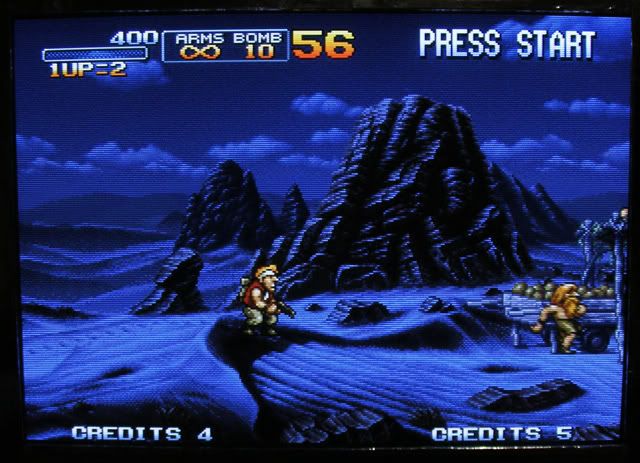
Playing Disposable Heroes with RunInUae:
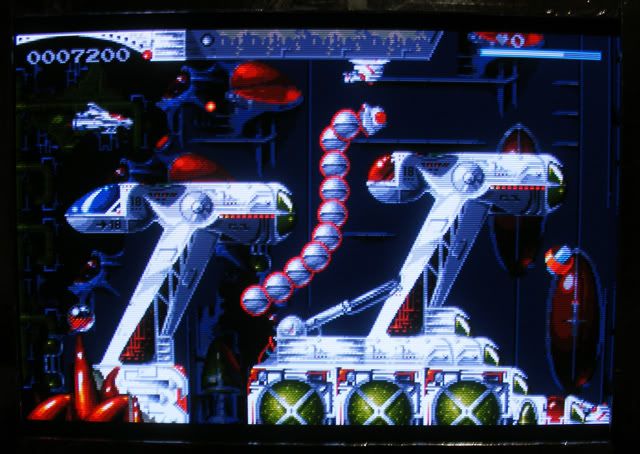
Running on SamFlex at native resolution with no scaling and no filters of any kind. (perfect framerate with no screen tearing and perfect sound too).
Image Quality:
Contrary to popular belief it is possible to obtain a near native A500 look (no blocky pixels) on a computer monitor (CRT).
We are so accustomed to double-scanning that the urban legend that low resolutions must look "blocky" on (CRT) computer monitors was born, however on Amiga we have many options available (one of which is Picasso96).
Double scanning acts as some sort of "scaling" as it tries to fill all the native lines of the Monitor, but these new lines contain no new information (they are just copies of the original lines which results in huge pixels and nothing else).
If you don't do double-scanning the monitor will try to "project" the native image full screen resulting in larger spacing between lines and H/V frequencies that are not (generally) compatible with computer monitors (for ex:320x256@50hz will produce the famous 15Khz horizontal frequency used by TVs).
The solution is to keep the internal emu frequency at 50hz and use a NON-double scanned 100Hz mode (at least), this will not speed up game play and will deliver a natural looking picture which might be compatible with some older monitors (as this produces a 28Khz Horizontal frequency).
As a sure bet, use a non double scanned 120Hz mode (raises H to 32Khz more or less) or more.
I use a 320x256@150Hz myself (works on both my 17" and 21") and get very smooth scrolling with no apparent screen tearing (Vsync problems are totally eliminated).
Some of the games I play with much satisfaction are Alien Breed, Pang, Another World, Assassin, Chuck Rock, Disposable Heroes, Ruff'n'Tumble, Xenon 2 and many more.
All look native (no blocky pixels) and scroll smoothly with no sound problems (using MX3 UAE re-compile for Sam + OS4.1 Update 1 on SamFlex).
Remember to crank the monitor's contrast to max (as this mode tends to be dim) and sit away from the monitor somewhat (depends on monitor size if it's small you can sitt very near too).
Smooth Scrolling:
Another aspect that could hinder our desired perfect replica is the scrolling's smoothness: to cure this on SamFlex, there is a special version of E-UAE for SAM you can download here: http://www.soft3dev.net/games/uae_0.8.29-sam.lha
Thanks to improved perfomance in recent updates (Sam), and the above 0.8.29 re-compile, 60% of Amiga500 games run with perfect audio and silky smooth scrolling right off the bat.
Remeber to couple that with the above (150Hz) screen setting and you have a winner.
For games with audio hiccups set the "framerate" setting to "2" instead (they should run fine then).
NeoGeo Games all run at steady 60Fps on my system (truly looks and play like the real thing). Last edited by DAX on 22-Feb-2011 at 09:57 AM.
Last edited by DAX on 04-Feb-2011 at 09:18 PM.
Last edited by DAX on 04-Feb-2011 at 08:20 PM.
Last edited by DAX on 31-Mar-2010 at 11:46 AM.
Last edited by DAX on 11-Mar-2010 at 06:21 PM.
Last edited by DAX on 22-Jan-2010 at 08:39 AM.
Last edited by DAX on 22-Jan-2010 at 08:34 AM.
Last edited by DAX on 22-Jan-2010 at 08:32 AM.
_________________
SamFlex Complete 800Mhz System + AmigaOS 4.1 Update 4
Amiga 2000 DKB 2MB ChipRam GVP G-Force040 Picasso 2 OS3.9 BB2
AmigaCD 32 |
|
| Status: Offline |
|
|
 DAX DAX
|  |
Extra Info
Posted on 22-Jan-2010 8:28:20
| | [ #2 ] |
|
|
 |
Elite Member
 |
Joined: 30-Sep-2009
Posts: 2790
From: Italy | | |
|
| Extra info: for those that don't have a CRT monitor, one option is to connect Amiga's VGA output to a professional VGA to TV converter, such as this one: http://www.ambery.com/uxtotvprscco.html
Featuring a Focus Enhancements FS-403 broadcast quality microchip (and a 16MB frame buffer) it allows crystal clear 15Khz RGB-Scart output with gen-locked V-sync perfection.
In this case you will also need a CRT TV with Scart input.
The great thing is, the above described set-up (both monitor setting and /or converter) also works with gnGeo giving you a native looking SNK Arcade machine!
I once collected Neo Geo Carts and I had a couple which were higher priced than a complete Sam system!
I wonder if those Neo Geo USB joysticks they made for PC in Japan (they are the same as the ones that came with the AES console) will work with Amiga Input(?) 
Edit:Please note that you do not get scanlines this way though. The output look crisp but it's like playing MetalSlug (anthology) on Playstation2, it outputs a 480i 15Khz RGB signal.
I prefer a VGA monitor, which, by the way, is way less expensive... Last edited by DAX on 04-Feb-2011 at 09:21 PM.
Last edited by DAX on 31-Mar-2010 at 11:41 AM.
Last edited by DAX on 22-Jan-2010 at 08:30 AM.
_________________
SamFlex Complete 800Mhz System + AmigaOS 4.1 Update 4
Amiga 2000 DKB 2MB ChipRam GVP G-Force040 Picasso 2 OS3.9 BB2
AmigaCD 32 |
|
| Status: Offline |
|
|
 ID4 ID4
|  |
Re: EUAE: New Tips for "Natural Looking" graphics
Posted on 22-Jan-2010 8:56:38
| | [ #3 ] |
|
|
 |
Regular Member
 |
Joined: 14-Jun-2003
Posts: 174
From: Unknown | | |
|
| @DAX
Hi!
That is very good! But I did it some time ago with P96, I created some screen modes with the "scan line effect" to use with emulator like UAE, MAME, etc ...
You can download that resolutions definitions on Aminet:
http://aminet.net/package/driver/video/ID4-P96
And yes, the look is AWESOME and looks like real Amigas and real Arcade, ever more sharper!!!
ID4 Last edited by ID4 on 22-Jan-2010 at 08:58 AM.
|
|
| Status: Offline |
|
|
 Mrodfr Mrodfr
|  |
Re: EUAE: New Tips for "Natural Looking" graphics
Posted on 22-Jan-2010 9:27:36
| | [ #4 ] |
|
|
 |
Super Member
 |
Joined: 28-Jan-2007
Posts: 1396
From: French | | |
|
| @ID4
hum, verry interesting !!.
I have planned to add this kind of emulator screenmode for my SAM+CRT monitor
and It's allready made by you, thanks 
I just would like to add them on the tooltype of the Radeon M9 driver. Have you a list with all the resolutions available ??? _________________
BTW, what you have done for the amiga today ????
-A1200+Mediator+VooDoo3+060/50+96mo+SCSI-KIT
-SAM440EP-667mhz-on MapowerKC3000+AOS4.1
Amiga Docs Disks Preservation Project |
|
| Status: Offline |
|
|
 ID4 ID4
|  |
Re: EUAE: New Tips for "Natural Looking" graphics
Posted on 22-Jan-2010 9:44:42
| | [ #5 ] |
|
|
 |
Regular Member
 |
Joined: 14-Jun-2003
Posts: 174
From: Unknown | | |
|
| @Mrodfr
Sorry no list, But you can check it with P96 MODE, IT have resolutions for Amiga, NES, SNES, GNG, CPS1, etc ...
You can add more, CRT rulez!

|
|
| Status: Offline |
|
|
 DAX DAX
|  |
Re: EUAE: New Tips for "Natural Looking" graphics
Posted on 22-Jan-2010 10:25:43
| | [ #6 ] |
|
|
 |
Elite Member
 |
Joined: 30-Sep-2009
Posts: 2790
From: Italy | | |
|
| @ID4
Hi!
Didn't know that! And by the way, P96 sometimes allows monitors weird resolutions that are not "allowed" using Devs:Monitor's tool-type, so I advice those that had bad luch with my setting to try ID4 ones!
The more the better! 
Anyway this thread is good to wake up those not in the know, as I see many emu-lovers wasting their time with blocky pixels and ugly scaling filters (which also consume processing power, screen modes are processor-free instead!).
Some also reported far better Amiga Input support with 4.1 Up1, (joypads that didn't work before now work) Racer-X even reported a PS2 controller adapter to work (at Amigans.net) I wonder if those cool PS2 arcade joysticks work as well (I have an X360 one that doesn't work sadly). _________________
SamFlex Complete 800Mhz System + AmigaOS 4.1 Update 4
Amiga 2000 DKB 2MB ChipRam GVP G-Force040 Picasso 2 OS3.9 BB2
AmigaCD 32 |
|
| Status: Offline |
|
|
 DAX DAX
|  |
Problems with Picasso96
Posted on 22-Jan-2010 13:43:18
| | [ #7 ] |
|
|
 |
Elite Member
 |
Joined: 30-Sep-2009
Posts: 2790
From: Italy | | |
|
| edit: issue solved thanks to Broadblues! Last edited by DAX on 27-Jan-2010 at 06:30 PM.
_________________
SamFlex Complete 800Mhz System + AmigaOS 4.1 Update 4
Amiga 2000 DKB 2MB ChipRam GVP G-Force040 Picasso 2 OS3.9 BB2
AmigaCD 32 |
|
| Status: Offline |
|
|
 Mrodfr Mrodfr
|  |
Re: Problems with Picasso96
Posted on 24-Jan-2010 17:41:55
| | [ #8 ] |
|
|
 |
Super Member
 |
Joined: 28-Jan-2007
Posts: 1396
From: French | | |
|
| The modes on the ID4 archive:
MODE=224x256@85
MODE=248x208@85
MODE=256x224@85
MODE=256x240@85
MODE=256x256@85
MODE=320x200@85
MODE=320x240@85
MODE=320x256@85
MODE=384x224@85
MODE=512x448@85
MODE=640x200@85
MODE=640x256@85
MODE=640x400@85
MODE=640x480@85
MODE=640x512@85
I'm not said that all mode are here, for all emulator, but at least work have been made for some/most of them.
If you have more mode, d'ont hesitate to continue this thread 
you can copy after the last one on your Radeon monitor driver and adjust the frequency (85 hz here) folowing your CRT.
Also remember to save this setting, for the next update of AOS4, who surely will copy over your actual radeon driver.
_________________
BTW, what you have done for the amiga today ????
-A1200+Mediator+VooDoo3+060/50+96mo+SCSI-KIT
-SAM440EP-667mhz-on MapowerKC3000+AOS4.1
Amiga Docs Disks Preservation Project |
|
| Status: Offline |
|
|
 DAX DAX
|  |
Re: Problems with Picasso96
Posted on 24-Jan-2010 19:15:39
| | [ #9 ] |
|
|
 |
Elite Member
 |
Joined: 30-Sep-2009
Posts: 2790
From: Italy | | |
|
| @Mrodfr
The modes you suggested at 85Hz won't produce the desired effect: on monitors that are in 31+Khz range you get an undesireble effect as only the graphical lines of the original image are doubled while the original scanlines are ignored (the ultra tiny almost invisible scan lines of the monitor are used instead, which results in a dreadful image reproduction, full of blocky pixels).
For the original scan-lines to be also doubled along with the graphical part (and thus retain a 1:1 aspect with the original machine video output) you need at least 120Hz (85 won't do).
Moreover some modes will not work with the Radeon Monitor, yes they will appear in the screen modes list, but the monitor will not hook the frequency (no problem using Picasso96 though).
Try for example the correct mode for Capcom's CPS HW (which is 384x224?@153 if you want doubled scanlines with no blocky pixels in sight), the latter works in Picasso96 but fails miserably in the Radeon Driver (it is accepted an added to the list of available screen modes, however the Monitor will not hook the frequency, it works just fine in Picasso).
This weird behavior (they are the same so why does it work in Picasso and it doesn't in the Radeon Monitor driver?) was also reported by Broadblues (who ported Blender to OS4), so it is a known issue.
Thanks to Broadblues for the Picasso96 help! 
Last edited by DAX on 27-Jan-2010 at 06:46 PM.
Last edited by DAX on 24-Jan-2010 at 07:18 PM.
_________________
SamFlex Complete 800Mhz System + AmigaOS 4.1 Update 4
Amiga 2000 DKB 2MB ChipRam GVP G-Force040 Picasso 2 OS3.9 BB2
AmigaCD 32 |
|
| Status: Offline |
|
|
 DAX DAX
|  |
Re: Problems with Picasso96
Posted on 4-Feb-2011 21:23:28
| | [ #10 ] |
|
|
 |
Elite Member
 |
Joined: 30-Sep-2009
Posts: 2790
From: Italy | | |
|
| Small Update in the text, added 2 screenshots (taken by shooting the CRT monitor directly, forgive the low quality).
_________________
SamFlex Complete 800Mhz System + AmigaOS 4.1 Update 4
Amiga 2000 DKB 2MB ChipRam GVP G-Force040 Picasso 2 OS3.9 BB2
AmigaCD 32 |
|
| Status: Offline |
|
|



