
AEROS Premium for Pi allows x86 app execution
Date 6-Jun-2015 16:49:18
Topic: Amigaworld.net News
| Announced some time ago I am glad to got it done this weekend.
Right now I am uploading a first Image to the registered user-section on www.aeros-os.org.
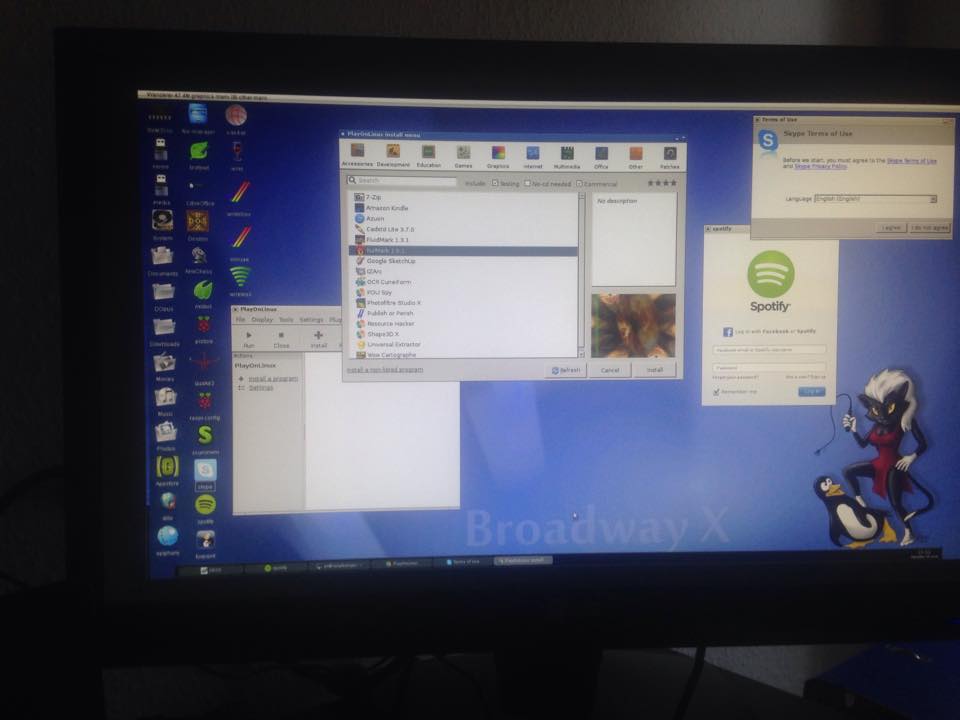
It will replace the plus image located there.
It contains also lx command for executing linux stuff.
The Big news is that you can now execute linux i386 binaries next to your ARM binaries. Right after boot you can launch them.
I've included some apps for demo purposes or general use:
1. Spotify client (linux i386 binary)
2. Skype (linux i386 binary)
3. Wine (linux i386 binary)
4. PlayOnLinux (i386 binary)
5. WinUAE 3.0.0 (Windows i386 binary)
6. WinFellow (Windows i386 binary)
With PlayOnLinux you get a easy way to install additional software.
Limitations:
- You can only run one Wine application in the moment at the same time. (you can run Wine in desktop mode to run multiple Windows apps)
- Skype relais on pulseudio (i had to remove it because other apps got stuttering sound - so in the moment you will have a mute Skype)
Attention:
The x86 execution will work only on a Raspberry Pi2
Everything else will work on a Pi1 as well
AEROS Premium is not free because the included x86/ARM Wrapper is commercial
If you like to upgrade or buy a SD-card have a look at:
www.ares-shop.de
Here you can find a video of WinFellow:
https://www.youtube.com/watch?v=aXnXWXrfNzs
After purchase you will get access to the image and if ordered a micro sdcard.
You will also get a personal keyfile to activate Exagear.
!! Atention #2!!!
You are allowed to copy AEROS Plus for your own needs and you own Raspberries.
But! The exagear key is only valid for one system.
During the next week I will update the guide to reflect the latest changes in AEROS.
|
|