| Poster | Thread |
 Hillbillylitre Hillbillylitre
|  |
Re: Now I have a ACA 1233 / 3.1 Roms, Ho Ho Ho, any advice?
Posted on 29-May-2015 19:30:11
| | [ #21 ] |
|
|
 |
Regular Member
 |
Joined: 4-Apr-2015
Posts: 270
From: Unknown | | |
|
| @pavlor
It's the chip ram and not the CPU. More colors, or bitplanes and resolution you use the more chip ram have to work and be used. But 32 colors 640x400 seems ok, or max. And if you use PAL/NTSC doublescan the machine will work even slower, I think multiscan works best in such situation. Other than that a scandoubler or flicker fixer works fine with interlaced screens.
(edit: And by the way, 31kHz screen modes is needed to get higher audio frequencies than 29kHz on Paula...  ) ) Last edited by Hillbillylitre on 29-May-2015 at 07:35 PM.
_________________
Using: One Commodore C64 - One Commodore Amiga 500 - One Commodore Amiga 1200 with BVision and Blizzard 68060 with PPC coprocessor running Amiga DOS - One Hellbillylitre Amigatwox86x64x6000x running Windows7 |
|
| Status: Offline |
|
|
 pavlor pavlor
|  |
Re: Now I have a ACA 1233 / 3.1 Roms, Ho Ho Ho, any advice?
Posted on 29-May-2015 19:36:21
| | [ #22 ] |
|
|
 |
Elite Member
 |
Joined: 10-Jul-2005
Posts: 9597
From: Unknown | | |
|
| @227
Quote:
| So yea my concern is that I recall that more colors generally degraded the A1200's performance.. like it's "256" color mode that would bring my machine to a crawl back in the day. |
Yes, 256 coulours hires resolutions were slow (even slower in non-interlaced modes). As you can change to any coulour depth, you can fine-tune your desired resolution. From my experience, 64 colours is maximum in 640x480.
Plain MWB 8 coulours theme will be fast in any resolution:
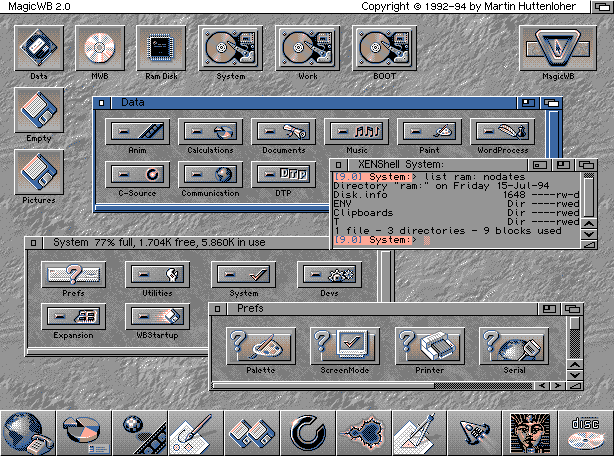
You can open public screens in different resolutions/colour depths, so you aren´t limited to one choice. |
|
| Status: Offline |
|
|
 pavlor pavlor
|  |
Re: Now I have a ACA 1233 / 3.1 Roms, Ho Ho Ho, any advice?
Posted on 29-May-2015 19:43:07
| | [ #23 ] |
|
|
 |
Elite Member
 |
Joined: 10-Jul-2005
Posts: 9597
From: Unknown | | |
|
| @Hillbillylitre
Quote:
| It's the chip ram and not the CPU. |
Sure, Chip RAM bandwith is primary, but faster CPU makes difference (again, from my own experience).
Quote:
| And if you use PAL/NTSC doublescan the machine will work even slower, I think multiscan works best in such situation. |
I think all doubled resolutions have similar speed. Now I use 640x512 DBlPAL (modiffied as 60Hz/31 kHz for my nice 19" TFT), speed difference to Multiscan is not visible.
Quote:
| 31kHz screen modes is needed to get higher audio frequencies than 29kHz on Paula... |
Better ears required.  |
|
| Status: Offline |
|
|
 227 227
|  |
Re: Now I have a ACA 1233 / 3.1 Roms, Ho Ho Ho, any advice?
Posted on 29-May-2015 19:44:01
| | [ #24 ] |
|
|
 |
Regular Member
 |
Joined: 5-Nov-2014
Posts: 149
From: Boston, MA | | |
|
| @pavlor
awesome yea i'll explore that stuff some more once i get MUI and the MMU stuff working tonight.
I haven't tried any custom resolutions since they didn't really seem to give me good results..
its a little mysterious about what is going on.. for example the 1280x400 is interlaced (15khz) and looks nice and runs well i think.. and gives me lots of room for windows.. and it's nice and full screen.. (no distortion / stretching or black space around screen)
however my thinking would be to select a resolution like 640x200 at 15khz would still be full screen, just 4x bigger.. but that isn't the case.. |
|
| Status: Offline |
|
|
 TheBilgeRat TheBilgeRat
|  |
Re: Now I have a ACA 1233 / 3.1 Roms, Ho Ho Ho, any advice?
Posted on 29-May-2015 19:50:54
| | [ #25 ] |
|
|
 |
Member
 |
Joined: 20-May-2010
Posts: 36
From: Unknown | | |
|
| @227
Start enjoying it!  |
|
| Status: Offline |
|
|
 Hillbillylitre Hillbillylitre
|  |
Re: Now I have a ACA 1233 / 3.1 Roms, Ho Ho Ho, any advice?
Posted on 29-May-2015 20:01:09
| | [ #26 ] |
|
|
 |
Regular Member
 |
Joined: 4-Apr-2015
Posts: 270
From: Unknown | | |
|
| @pavlor
Quote:
pavlor wrote:
@Hillbillylitre
Quote:
| It's the chip ram and not the CPU. |
Sure, Chip RAM bandwith is primary, but faster CPU makes difference (again, from my own experience).
Quote:
| And if you use PAL/NTSC doublescan the machine will work even slower, I think multiscan works best in such situation. |
I think all doubled resolutions have similar speed. Now I use 640x512 DBlPAL (modiffied as 60Hz/31 kHz for my nice 19" TFT), speed difference to Multiscan is not visible.
Quote:
| 31kHz screen modes is needed to get higher audio frequencies than 29kHz on Paula... |
Better ears required.  |
You need to divide the frequency over two ears stereo. 
And i can not remember why I preferred Multiscan...
Yes it speeds up chip ram a bit, or is it the accelerator card and not the CPU?_________________
Using: One Commodore C64 - One Commodore Amiga 500 - One Commodore Amiga 1200 with BVision and Blizzard 68060 with PPC coprocessor running Amiga DOS - One Hellbillylitre Amigatwox86x64x6000x running Windows7 |
|
| Status: Offline |
|
|
 227 227
|  |
Re: Now I have a ACA 1233 / 3.1 Roms, Ho Ho Ho, any advice?
Posted on 29-May-2015 20:10:21
| | [ #27 ] |
|
|
 |
Regular Member
 |
Joined: 5-Nov-2014
Posts: 149
From: Boston, MA | | |
|
| |
| Status: Offline |
|
|
 Hillbillylitre Hillbillylitre
|  |
Re: Now I have a ACA 1233 / 3.1 Roms, Ho Ho Ho, any advice?
Posted on 29-May-2015 22:15:37
| | [ #28 ] |
|
|
 |
Regular Member
 |
Joined: 4-Apr-2015
Posts: 270
From: Unknown | | |
|
| @227
Quote:
Very nice studio._________________
Using: One Commodore C64 - One Commodore Amiga 500 - One Commodore Amiga 1200 with BVision and Blizzard 68060 with PPC coprocessor running Amiga DOS - One Hellbillylitre Amigatwox86x64x6000x running Windows7 |
|
| Status: Offline |
|
|
 227 227
|  |
Re: Now I have a ACA 1233 / 3.1 Roms, Ho Ho Ho, any advice?
Posted on 30-May-2015 0:17:53
| | [ #29 ] |
|
|
 |
Regular Member
 |
Joined: 5-Nov-2014
Posts: 149
From: Boston, MA | | |
|
| @Hillbillylitre
what's funny is most of this stuff was $100 or less.. Craig's list in incredible.
I look forward to showing some music made with all this new software and hardware!
I was big into music with my Amiga back in the 90's when I was soldier in the military.. all of this gear was totally beyond my ability to afford it back then and now the stuff is next to nothing.. now only 20 years later I get to play with stuff back then that i could only dream about..
now someday to find an Amiga 4000..
I've been very inspired by this recent music video to get "more 80's" :)
https://www.youtube.com/watch?v=ZTidn2dBYbY
Thanks,
Caleb |
|
| Status: Offline |
|
|
 227 227
|  |
Re: Now I have a ACA 1233 / 3.1 Roms, Ho Ho Ho, any advice?
Posted on 30-May-2015 12:44:10
| | [ #30 ] |
|
|
 |
Regular Member
 |
Joined: 5-Nov-2014
Posts: 149
From: Boston, MA | | |
|
| |
| Status: Offline |
|
|
 pavlor pavlor
|  |
Re: Now I have a ACA 1233 / 3.1 Roms, Ho Ho Ho, any advice?
Posted on 30-May-2015 13:21:12
| | [ #31 ] |
|
|
 |
Elite Member
 |
Joined: 10-Jul-2005
Posts: 9597
From: Unknown | | |
|
| @227
Nice!
Did you try HighGFX/HD720 monitor driver? Should support 1280x720 resolution (1:1 pixels instead of 2:1 you use right now). |
|
| Status: Offline |
|
|
 227 227
|  |
Re: Now I have a ACA 1233 / 3.1 Roms, Ho Ho Ho, any advice?
Posted on 30-May-2015 13:29:28
| | [ #32 ] |
|
|
 |
Regular Member
 |
Joined: 5-Nov-2014
Posts: 149
From: Boston, MA | | |
|
| @pavlor
No i didn't know of such a thing. I shall! :) I was just using the stock monitor options.
Oh also I did get sspeed installed as well and it seemed to run well without trouble. benchmarks and stuff. although the AGA Mark 2 didn't like some of the resolutions the video test performed showing nothing but black for awhile but then the latter half of the test came back and displayed stuff. |
|
| Status: Offline |
|
|
 Rob Rob
 |  |
Re: Now I have a ACA 1233 / 3.1 Roms, Ho Ho Ho, any advice?
Posted on 30-May-2015 14:56:52
| | [ #33 ] |
|
|
 |
Elite Member
 |
Joined: 20-Mar-2003
Posts: 6358
From: S.Wales | | |
|
| @227
There is even a monitor driver that supports 1280x1024 from Inidvision.
Quote:
| Oh also I did get sspeed installed as well and it seemed to run well without trouble. benchmarks and stuff. although the AGA Mark 2 didn't like some of the resolutions the video test performed showing nothing but black for awhile but then the latter half of the test came back and displayed stuff. |
I think some of the tests are memory read/right tests and don't display anything on screen. If it's just a black screen rather than the monitor complaining that it's out range then that's probably the case. |
|
| Status: Offline |
|
|
 227 227
|  |
Re: Now I have a ACA 1233 / 3.1 Roms, Ho Ho Ho, any advice?
Posted on 30-May-2015 15:27:17
| | [ #34 ] |
|
|
 |
Regular Member
 |
Joined: 5-Nov-2014
Posts: 149
From: Boston, MA | | |
|
| @Rob
do you know where i could find that monitor driver? Indivision doesn't seem to have a website? or at least one that's google friendly :)
yea it seemed like it was odd resolutions not just black (the monitor would go dark like it's trying to resize itself..
I did try the other 1280x720 screen rez.. but for some reason it didn't fill the monitor.. it had a little black below and above and it felt just a wee bit squished.. so i'm sticking with the other 120x400.
Could it be that my A1200 is a PAL machine, but I am in the US? I don't boot it to NTSC.. (because i don't know how) and so far it hasn't caused any problems so i didn't dig any deeper.
Thanks,
Caleb |
|
| Status: Offline |
|
|
 QuikSanz QuikSanz
|  |
Re: Now I have a ACA 1233 / 3.1 Roms, Ho Ho Ho, any advice?
Posted on 30-May-2015 18:48:00
| | [ #35 ] |
|
|
 |
Super Member
 |
Joined: 28-Mar-2003
Posts: 1236
From: Harbor Gateway, Gardena, Ca. | | |
|
| @227,
Switching to NTSC will give many more screen-modes. Should be easy but never had a 1200. Early startup maybe?
|
|
| Status: Offline |
|
|
 Rob Rob
 |  |
Re: Now I have a ACA 1233 / 3.1 Roms, Ho Ho Ho, any advice?
Posted on 30-May-2015 19:05:40
| | [ #36 ] |
|
|
 |
Elite Member
 |
Joined: 20-Mar-2003
Posts: 6358
From: S.Wales | | |
|
| @227
I think if you ask over at EAB someone should point you in the right direction. Have you tried adjusting the settings in the Indivision config tool to see if you can get 1280x720 to fill the screen properly. |
|
| Status: Offline |
|
|
 pavlor pavlor
|  |
Re: Now I have a ACA 1233 / 3.1 Roms, Ho Ho Ho, any advice?
Posted on 30-May-2015 19:13:31
| | [ #37 ] |
|
|
 |
Elite Member
 |
Joined: 10-Jul-2005
Posts: 9597
From: Unknown | | |
|
| @QuikSanz
For OS compliant screens, you may set NTSC in screenmode prefs and force other (eg. PAL screens) to use it via mode promotion (eg. ModePro). In comparison to Euro36 he is using right now, NTSC offers a little bit higher resolution (Overscan), but available modes are the same (lowres, lowres interlace, highres, highres interlaced, superhighres, superhighres interlaced).
In Early startup (under Display options), there is choice of NTSC and PAL (OS3.1), will affect next session after startup - eg. games will use NTSC as default resolution.
Me, I prefer single resolution (DblPAL in my case), as my monitor doesn´t like switching between different resolutions. If NTSC or PAL works, it would be probably better choice as default OS resolution than Euro36, that can´t be promoted for use by many games (no need to switch to other mode). |
|
| Status: Offline |
|
|
 227 227
|  |
Re: Now I have a ACA 1233 / 3.1 Roms, Ho Ho Ho, any advice?
Posted on 30-May-2015 20:07:15
| | [ #38 ] |
|
|
 |
Regular Member
 |
Joined: 5-Nov-2014
Posts: 149
From: Boston, MA | | |
|
| @pavlor
I haven't used the indivision display tools. I went to install them.. the instructions tell me this:
copy the lha to somewhere on your system.. (i did ram)
cd to that folder.. (done) ram:install
type "install" to copy the scripts over and it tells me the install file is not executable. what could I be missing?
As for getting the system the boot to NTSC, I would like that, but in the past when I looked into it, it seemed kind tricky.. straight forward solution, but maybe i was wrong.
Thanks
Caleb
|
|
| Status: Offline |
|
|
 pavlor pavlor
|  |
Re: Now I have a ACA 1233 / 3.1 Roms, Ho Ho Ho, any advice?
Posted on 30-May-2015 21:02:16
| | [ #39 ] |
|
|
 |
Elite Member
 |
Joined: 10-Jul-2005
Posts: 9597
From: Unknown | | |
|
| @227
Does "Install" has icon? Try double-click it from WB. |
|
| Status: Offline |
|
|
 227 227
|  |
Re: Now I have a ACA 1233 / 3.1 Roms, Ho Ho Ho, any advice?
Posted on 30-May-2015 21:44:17
| | [ #40 ] |
|
|
 |
Regular Member
 |
Joined: 5-Nov-2014
Posts: 149
From: Boston, MA | | |
|
| @pavlor
no it has no icon.. the only icon that comes with it is the tool itself which doesn't work till its "installed"..
it mentions in the read me that some files go in various places but it's not explicit enough for me to know i'd be putting all the files in the right places.
|
|
| Status: Offline |
|
|



